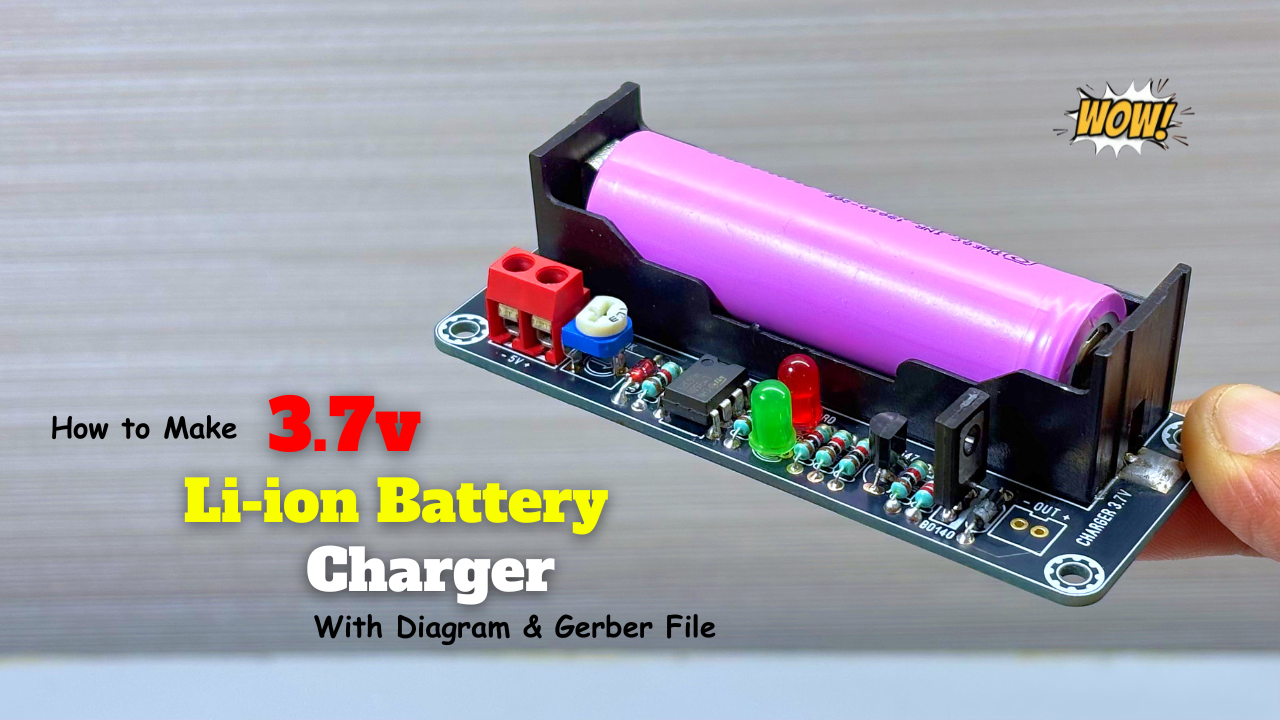Building a Bluetooth-controlled robotic car is one of the most exciting projects for beginners in robotics and electronics. It’s a hands-on way to learn how to work with Arduino, motors, and Bluetooth communication while creating something cool that you can control with your smartphone! Whether you’re a beginner or just looking for a fun weekend project, this guide will walk you through everything you need to know to get your very own Bluetooth-controlled robot on the move.
Components Required:
- Arduino Uno
- L298N Motor Driver Module
- HC-05 Bluetooth Module
- BO Motor*4
- Wheels
- Jumper Wire
- Battery
Circuit Diagram:
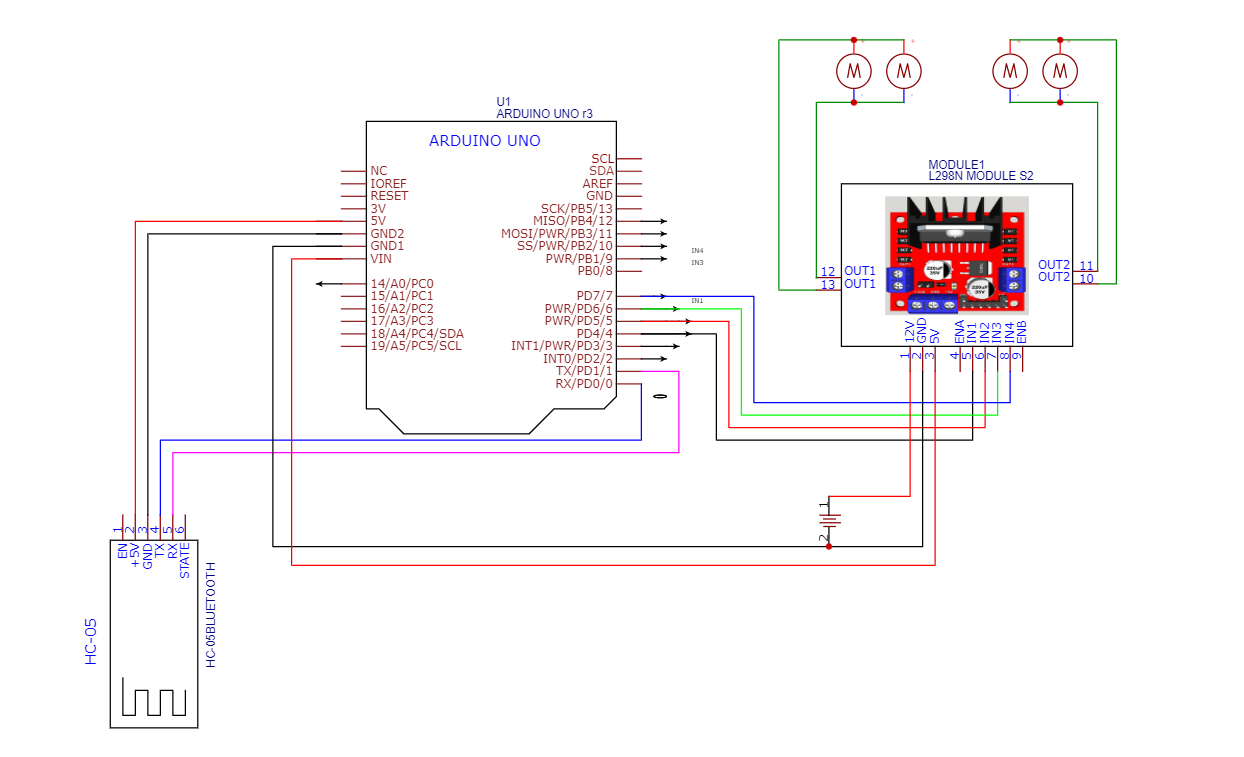
Code:
char data; // Variable to store received data
void setup() {
Serial.begin(9600); // Start serial communication at 9600 baud rate
// Set motor control pins as output
pinMode(7, OUTPUT);
pinMode(6, OUTPUT);
pinMode(5, OUTPUT);
pinMode(4, OUTPUT);
}
void loop() {
if (Serial.available() > 0) {
data = Serial.read(); // Read received data
// Control motor movement based on received data
switch (data) {
case 'F': // Move Forward
digitalWrite(7, HIGH);
digitalWrite(6, LOW);
digitalWrite(5, HIGH);
digitalWrite(4, LOW);
break;
case 'B': // Move Backward
digitalWrite(7, LOW);
digitalWrite(6, HIGH);
digitalWrite(5, LOW);
digitalWrite(4, HIGH);
break;
case 'L': // Turn Left
digitalWrite(7, LOW);
digitalWrite(6, HIGH);
digitalWrite(5, HIGH);
digitalWrite(4, LOW);
break;
case 'R': // Turn Right
digitalWrite(7, HIGH);
digitalWrite(6, LOW);
digitalWrite(5, LOW);
digitalWrite(4, HIGH);
break;
case 'S': // Stop
digitalWrite(7, LOW);
digitalWrite(6, LOW);
digitalWrite(5, LOW);
digitalWrite(4, LOW);
break;
}
}
}
Test and Control with Your Smartphone
Once you’ve uploaded the code to your Arduino, it’s time to test it out. Pair your smartphone with the Bluetooth module (using a Bluetooth app such as Bluetooth Terminal or any custom app that allows serial communication). Open the app, connect to the HC-05/HC-06, and start sending commands like ‘F’, ‘B’, ‘L’, ‘R’, and ‘S’ to control the robot’s movements.
More Projects
-
Building an Automatic Dark Sensor with BD139 Transistor
Light and darkness are two sides of the same coin, influencing our daily lives in ways we often overlook. Imagine a world where lights adjust themselves according to the ambient …
-
Safely Assembling 24V 100Ah Battery Pack – Step by Step!
Building an 8S (8 series) LiFePO4 battery pack using LiFePO4 cells and a Daly Battery Management System (BMS). If you’re planning your own DIY power storage project, this guide might …
-
How to Make 3.7v Li-ion Battery Charger
A 3.7 V lithium-ion charger using LM358 is a classic DIY solution and great for learning battery charging fundamentals. Below is a clear, practical explanation + working concept. Charging a …