LED indicators are crucial components in various electronic projects. They provide visual feedback on the status of a circuit or system. In this blog post, we’ll explore how to create a simple LED indicator using a 555 timer IC.
The circuit is built around the 555 timer IC, which is configured in astable mode to generate a square wave output. The frequency of the output is determined by the values of the resistors and capacitor
How it Works
- The 555 timer IC is configured in astable mode, generating a square wave output.
- The output is connected to the LED through a resistor.
- When the output is high, the LED turns on.
- When the output is low, the LED turns off.
- The frequency of the output determines the blinking rate of the LED.
Applications
This LED indicator circuit has various applications, including:
- Power-on indication
- Status indication (e.g., battery level, signal strength)
- Warning indication (e.g., overheat, low voltage)
- decorative lighting effects
Components Used:
- 555 Timer IC
- 10k ohm resistor
- 20k potentiometer
- Red LED
- 47uf 35v capacitor
- Switch
- Battery cap
- 9v battery
Gerber File:
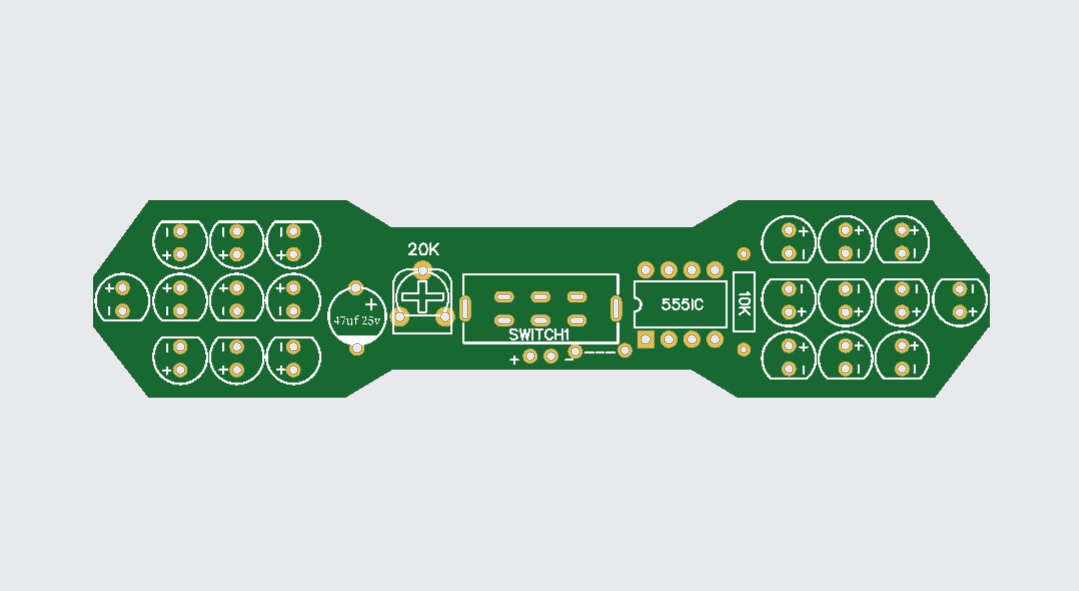
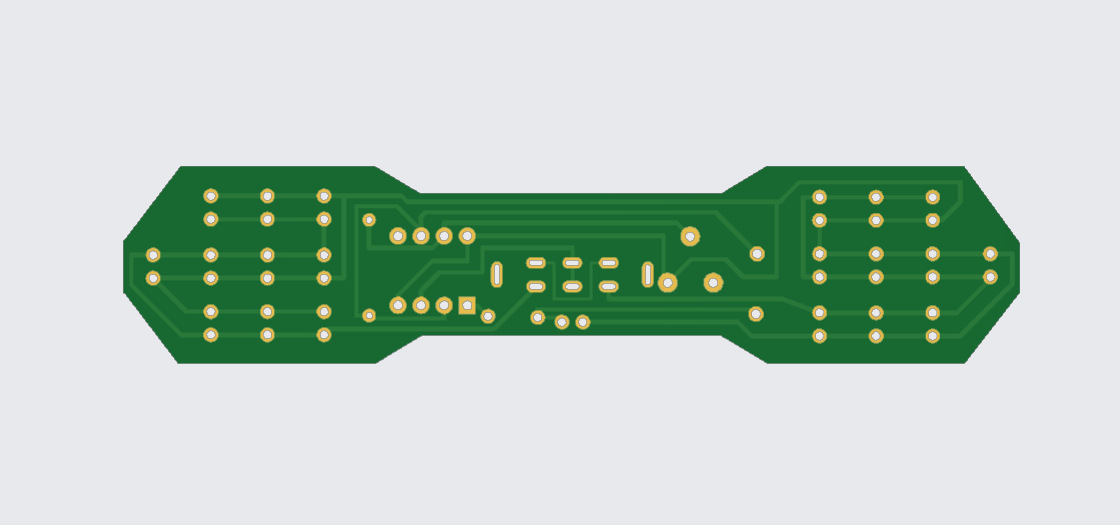
Special Thanks to Our Sponsor – JLCPCB:
No project is complete without the right tool and materials. That’s why our sponser JLCPCB stepped into provide essential material for the project. JLCPCB is a leading provider of high quality printed circuit board and PCB assembling services.
Simply head over to JLCPCB, Upload your Gerber file, select specification and just place your order.
JLCPCB is offering massive discounts and incredible giveaways during its Black Friday sale! Enjoy savings of up to $252 and a guaranteed prize with every entry, including a chance to win a Samsung 55″ gaming monitor or DJI NEO drone.

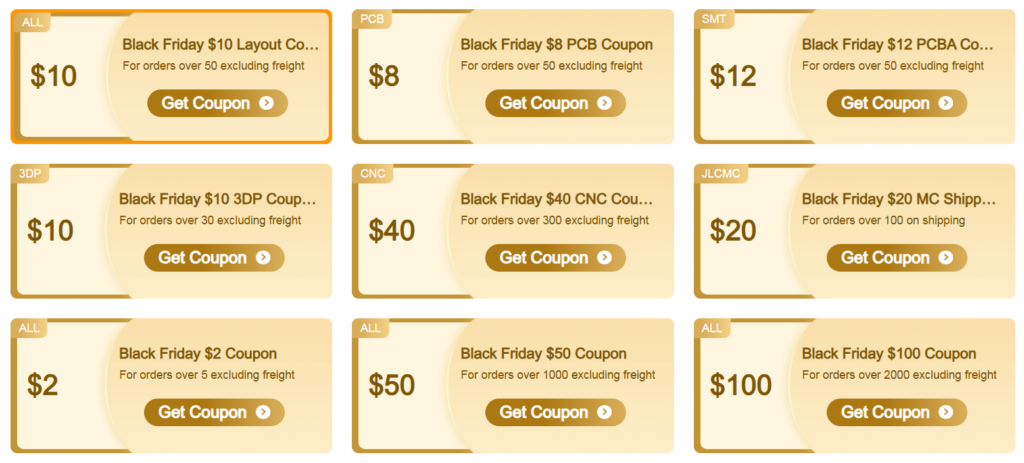
How To Order PCB
The 555 Timer IC:
The 555 timer IC is a legendary integrated circuit that has been a cornerstone of electronics projects for decades. Introduced in 1972 by Signetics, this versatile chip has become a staple in the world of electronics, renowned for its simplicity, reliability, and flexibility.
The 555 timer IC is a monolithic timing circuit that can be used in a wide range of applications, including oscillators, timers, pulse generators, and alarm circuits. It consists of two main components: a voltage-controlled oscillator (VCO) and a flip-flop. The VCO generates a square wave output, while the flip-flop acts as a Schmitt trigger, providing hysteresis and ensuring clean switching.
Pinout and Configuration:
The 555 timer IC has eight pins, each with a specific function:
- Pin 1: Ground
- Pin 2: Trigger input
- Pin 3: Output
- Pin 4: Reset input
- Pin 5: Control voltage input
- Pin 6: Threshold input
- Pin 7: Discharge pin
- Pin 8: Supply voltage (Vcc)
The 555 can be configured in various modes, including:
- Monostable (one-shot) mode
- Astable (free-running) mode
- Bistable (Schmitt trigger) mode
Applications and Projects:
The 555 timer IC has been used in countless projects, including:
- Timer circuits (e.g., egg timers, alarm systems)
- Oscillators (e.g., audio signals, LED flashers)
- Pulse generators (e.g., infrared transmitters, ultrasonic cleaners)
- Alarm circuits (e.g., motion detectors, smoke detectors)
- LED flashers and blinkers
- Audio circuits (e.g., tone generators, sound effects)
More Projects
-
Powerful Audio Amplifier Using cd4440
Welcome to our latest video where we delve into the fascinating world of audio amplification using the CD4440 IC! In this comprehensive guide, we’ll walk you through the step-by-step process …
-
Building an Automatic Dark Sensor with BD139 Transistor
Light and darkness are two sides of the same coin, influencing our daily lives in ways we often overlook. Imagine a world where lights adjust themselves according to the ambient …
-
Safely Assembling 24V 100Ah Battery Pack – Step by Step!
Building an 8S (8 series) LiFePO4 battery pack using LiFePO4 cells and a Daly Battery Management System (BMS). If you’re planning your own DIY power storage project, this guide might …



